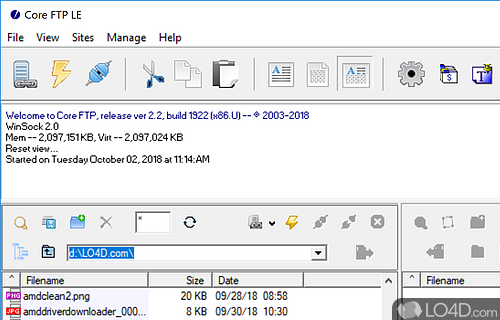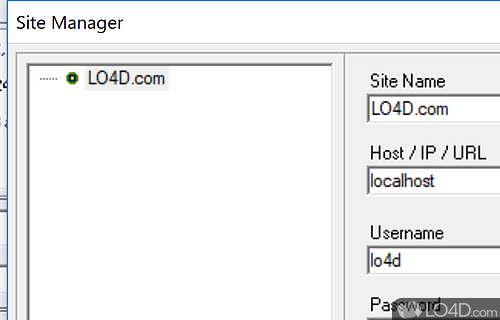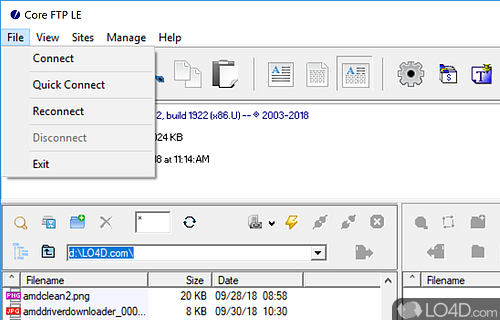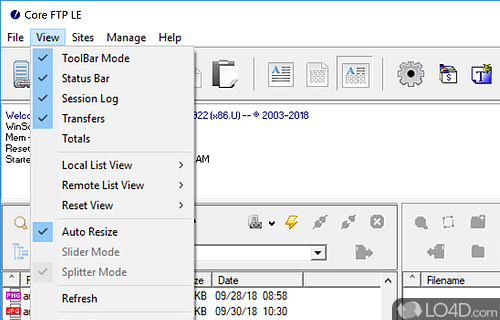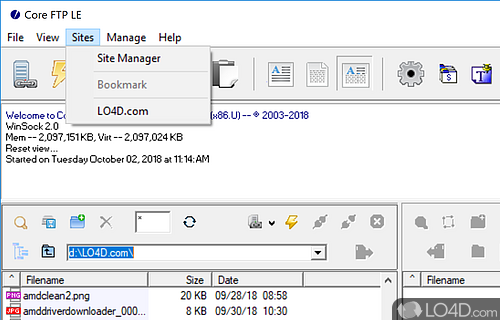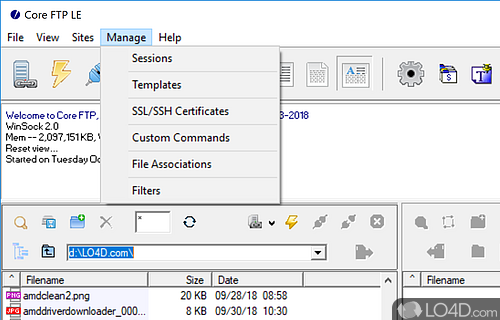A powerful FTP client supporting secure connections and the possibility of site-to-site transfers with an Explorer-like interface with many functions.
Core FTP LE is not your average run-of-the-mill FTP client. It's a freeware software that stands out from the crowd with a long list of features, all tailored to help you upload files to an FTP server. With its multi-panel interface, Core FTP LE might look daunting to some, but it's designed to cater to advanced users who need more control and flexibility.
This powerful FTP client lets you easily select and upload files, but that's just the tip of the iceberg. It comes packed with features such as HIPAA compliant security, mode Z compression, automatic S/Key support, and secure SFTP and SSL support. And that's not all - it also offers bandwidth control, Keep Alive tools, browser integration, file searching and permissions, favorites, and file masking.
But wait, there's more! Core FTP LE provides a site manager to control your FTP servers with ease, and a configuration wizard to help you set up new accounts. And if you need even more control, the "Options" menu is chock full of settings for extensions, filters, policies, proxy, SSH, sounds, transfers, and connections.
Despite its abundance of features, Core FTP LE manages to maintain an intuitive and easy-to-use interface. Beginners can always refer to the help file for detailed instructions, while advanced users can take advantage of its powerful capabilities. All in all, Core FTP LE is a top-of-the-line FTP client that combines power, flexibility, and ease of use in one impressive package.
Features of Core FTP LE
- Activity Logging: Logs all connections.
- Automation: Automate repetitive tasks.
- Connection Limit: Limit the number of simultaneous connections.
- File Management: Rename, move, copy, delete files.
- File Permissions: Set permissions on files and folders.
- File Sharing: Share and edit files.
- File Sizes: Transfer files of any size.
- Protocols: FTP, FTPS, FTPES, SFTP, HTTP, HTTPS, SSH.
- Proxy / Firewall: Support for HTTP/1.1, SOCKS 5, FTP PASV mode.
- Scheduling: Schedule transfers and tasks.
- Secure FTP: HTTPS/SSL, SFTP over SSH2
- Site to Site Transfers: Transfer files between two remote sites.
- Transfer: FTP, FTPS, FTPES, SFTP, HTTP, HTTPS.
- Transfer Resume: Resume interrupted transfers.
- ZIP Compression: Compress/decompress files.
Compatibility and License
Core FTP LE is a restricted version of commercial software, often called freemium which requires you to pay a license fee to unlock additional features which are not accessible with the free version. Download and installation of this software is free, however other similar programs are available from FTP clients which may have what you need. 2.3.1981 is the latest version last time we checked.
What version of Windows can Core FTP LE run on?
Core FTP LE can be used on a computer running Windows 11 or Windows 10. Previous versions of the OS shouldn't be a problem with Windows 8 and Windows 7 having been tested. It runs on both 32-bit and 64-bit systems with no dedicated 64-bit download provided.
Filed under: